Emiel Truijen
Read all my blogsHighlights of the 2105 SAP Cloud for Customer release
Spring is in the air and it’s time to gear up for the new 2105 release of SAP Sales and Service Cloud.
In todays blog we will share with you some of the features and new and improved functionalities in the upcoming release. This release SAP has chosen a different approach to announce the new changes and features that will be delivered. In a 90 minute webinar SAP focussed on a couple of highlights, which they also presented via short demo’s instead of slides. The more detailed changes of the release will be shared later in a separate slide deck.
At the moment of writing this blog not all slide decks were available so for now we will focus on the announcements that SAP made in the Webinar.
In the weekend of May 8th SAP will upgrade all test tenants to the 21.05 release. The production environment will follow in the weekend of May 22nd.
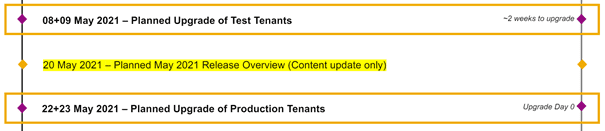
Embedded SAC integration
The embedded SAC functionality that was delivered in Beta in the last release is further optimized but it will not yet become general available in the 2105 release. You can request access to the SAC functionality via SAP support.

With the embedded SAC tenant you can do real time reporting on C4C data. The SAC stories are opened within the C4C UI for a seamless user experience.
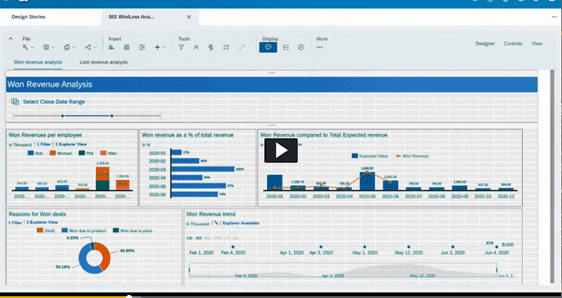
There are (currently) some limitations for the embedded SAC tenant:
You can only report on C4C data so it’s not for cross system analytics.
At the moment it’s not possible to report over joined data sources.
The functionality is available for the desktop version, not for mobile.
Groupware: Recurring appointments
In the 2102 release the replication of recurring appointments was introduced. This could be activated via a ticket at SAP support. It still had some limitations and recurring appointments could only be synched manually. In the 2105 release the activation can be done via the Admin UI and recurring appointments will be automatically synched.
Assign multiple managers to an organizational unit
It’s possible to assign multiple managers to an organizational unit. One manager of these managers will be the primary manager.
Access restrictions and queries like My Team will also work for the secondary managers but workflows, like an approval workflow, will only work for the primary manager. You need to add the primary field via the adaptation mode.
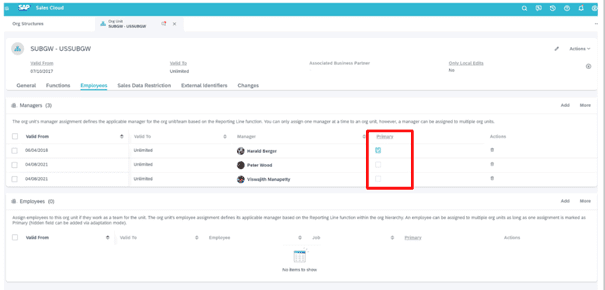
Relationship Intelligence (Add On Beta)
Relationship intelligence is part of the Intelligent Sales add on. In the 2105 release it will only be available in Beta for a small group of customers.
Relationship intelligence will collect header level interaction data from Office 365 to give you insight on how engaged an account or contact is. Relationship intelligence will determine the strength of the relationship based on the number of interactions, date of last interaction, number of contacts etc.
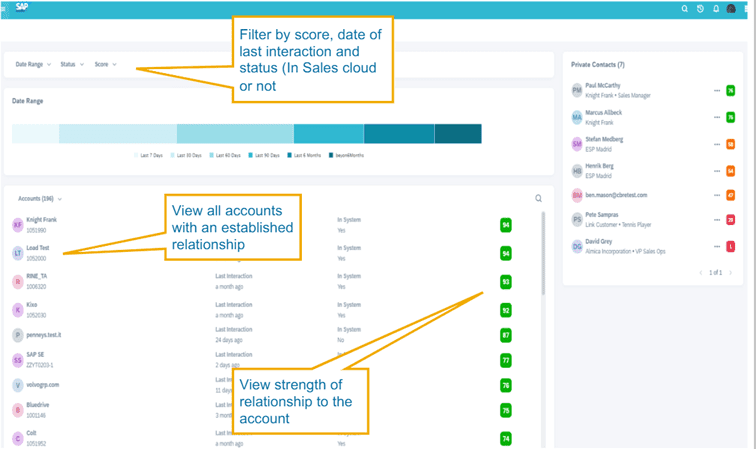
It gives an insight in who knows who within your organization regardless of whether the account or contact already exists within Sales Cloud.
The collected data is not stored in Sales Cloud but you have the option to share the contact so that a contact is created in Sales Cloud.
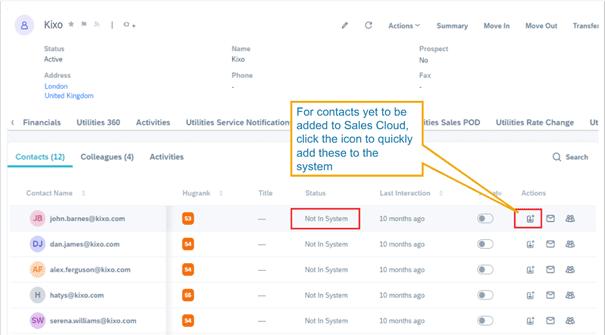
Dynamic Visit planning
SAP also shared a preview of the Dynamic Visit Planning. This is also only available in Beta and will be become available as an add on in the near future.
The system will propose visits based on internal and external signals:
• Account attributes
• Date of last visit
• Overdue tasks
• Ongoing promotions
• Survey results
The route can be optimized based on distance, or the fastest route, where it will take into account historical traffic data.
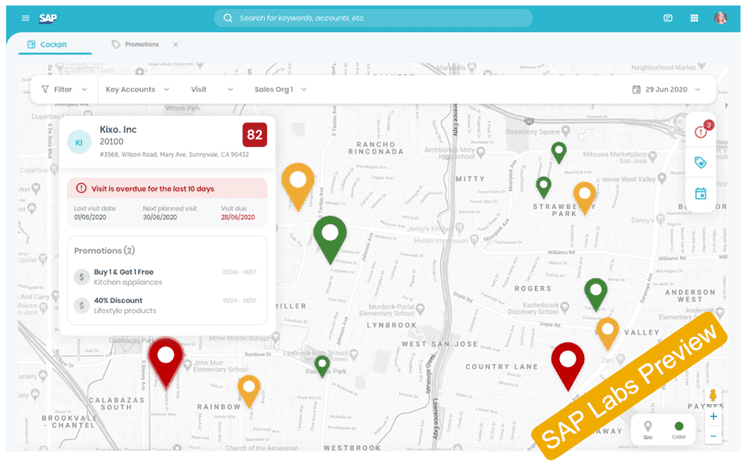
Optimized Visit Execution
Is a separate tab on the visit for optimized for Visit Execution. In the Visit execution tab you have all relevant information like the notes available and you can see the elapsed time after Check In. You get an overview of your Tasks and Surveys and you can complete a Task in one click. You can also trigger follow up actions like the creation of an Order or a Visit.
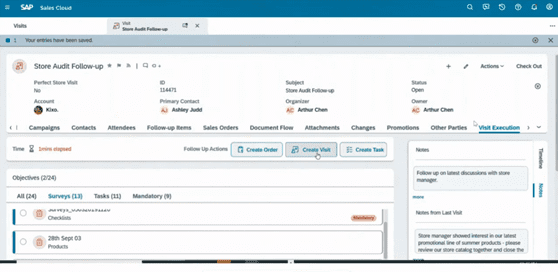
Product recommendations in Quotes and Opportunities
Up till now product recommendation in a quote or opportunity in Sales Cloud was done based on a static list that was maintained in the system. In the 2105 release product recommendations based on Machine learning will become available. In the beginning this will only become available in Beta for a small group of customers but we will definitely see more of this interesting feature in one of the following releases.
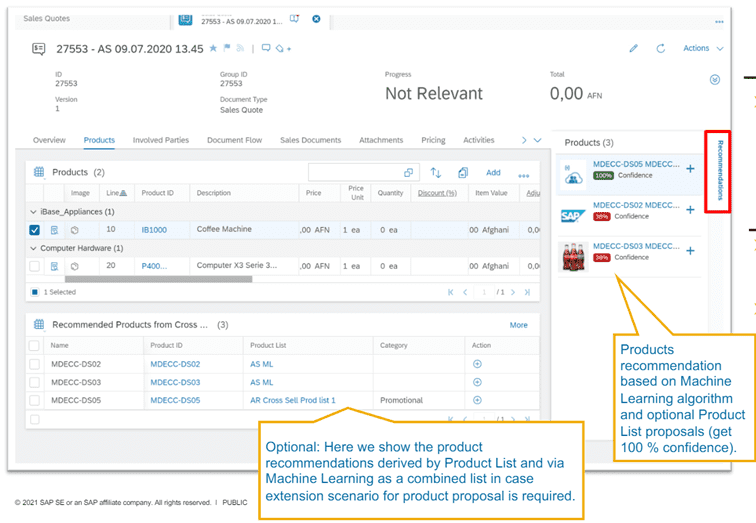
Product Stock Overview
It will be possible to check the stock of a product on plant level. The Stock overview will be available on the product overview and on the product quick overview. This way you can check the stock in an order, quote or ticket. Only available for S/4 backend.
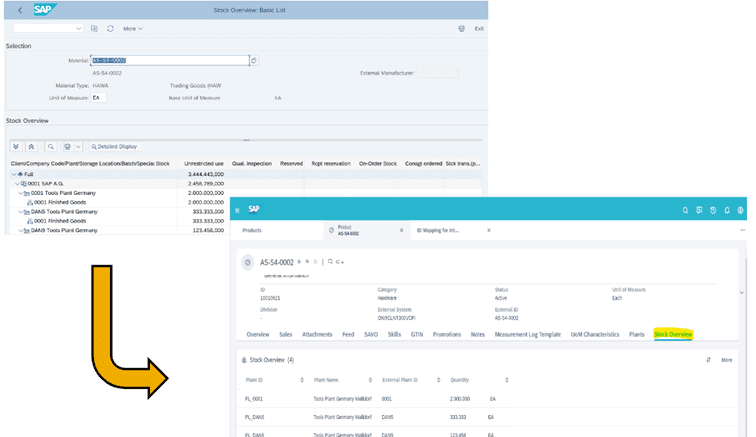
Service Cloud
Agent Desktop (Beta)
The agent desktop is designed for Live Support scenario’s like support via Phone, Chat and Whatsapp.
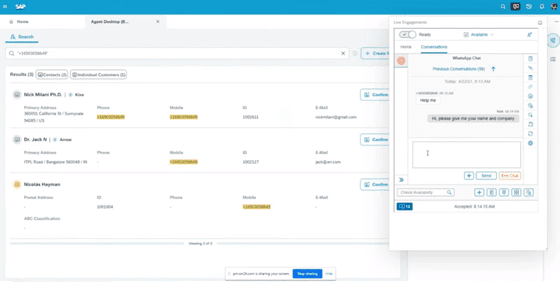
When you are in the interaction with a customer you can tag objects (like previous tickets, emails, sms etc) and link them to the current interaction with the customer.
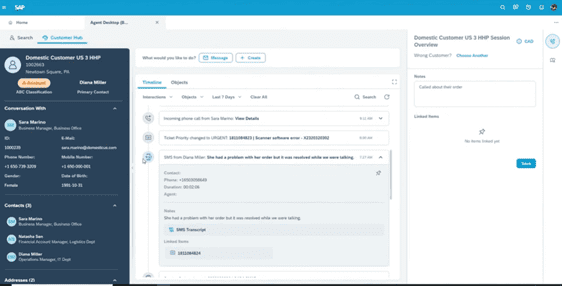
You can search the linked knowledge base and send a link of the article to the customer via chat.
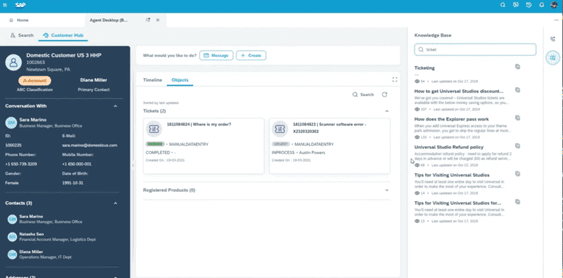
As you can see a lot of the new features that are presented are still in Beta because SAP wants to test the functionality with a smaller group of customers before it becomes general available. But this looks promising for the upcoming releases.




