Emiel Truijen
Read all my blogsWhat’s new in the 20.05 release for the SAP Sales Cloud and SAP Service Cloud
Emiel Truijen, 29 April 2020
Spring is in the air and it’s time to gear up for the new 20.05 release of SAP Sales and Service Cloud. In todays blog we will share with you some of the features and new and improved functionalities in the upcoming release.
In the weekend of May 2nd SAP will upgrade all test tenants to the 20.05 release. The production environment will follow in the weekend of May 16th.
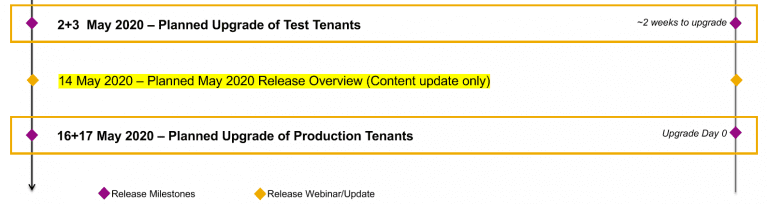
General announcements
Supported browsers
SAP announces that as of 20.11 release Internet Explorer will no longer be supported. MS Edge based chromium will be supported from 20.05 release onwards.
Introduction of Plant
Plant is introduced as an organizational unit and can now be modelled at the Organization and Account Sales Data level. Customers can use Plants in quotes or sales orders in Cloud for Customer. Other objects will follow in future releases
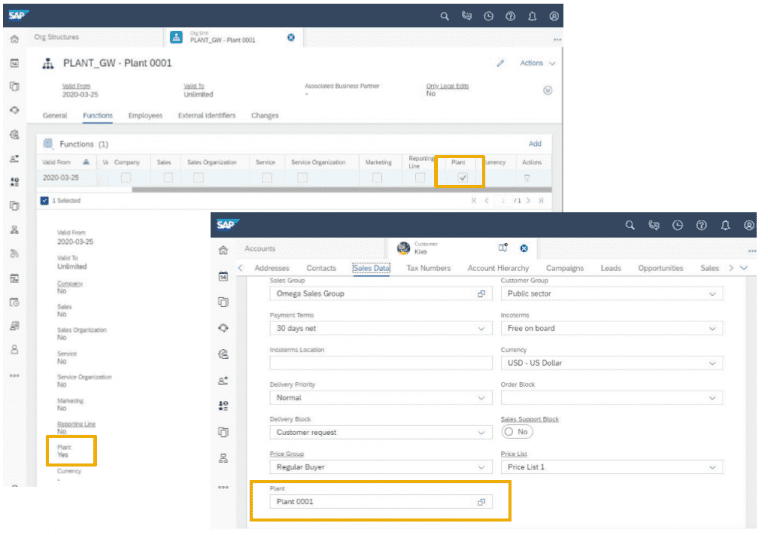
Check Party Determination
A nice feature for administrators and key users is the possibility to check and analyse the party determination of a transaction. The analysis includes the determination steps of the Sales Org, Distribution Channel, Division, Sales Office, Sales Group, and Territory.
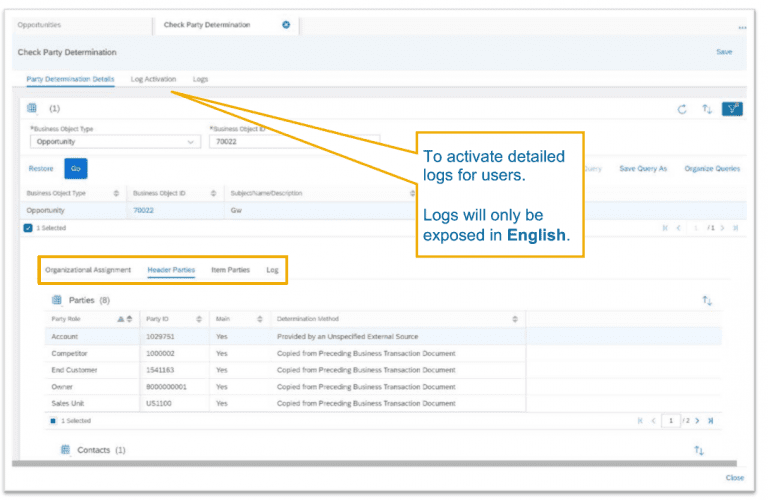
Analytics
Sharing views and selections
A nice new feature is that users can now share personal Selections and Views of a report with other users. The receiver(s) can now use the same selection as the sender.
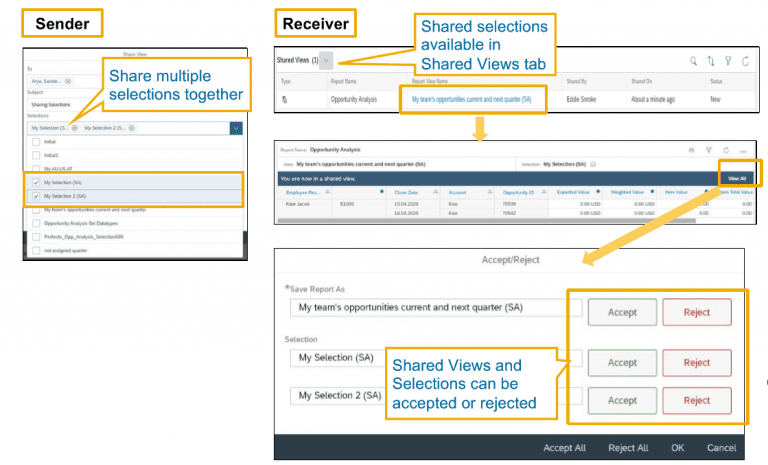
Save Dashboard filters
Users can now select values for each filter and save them. After a successful save, the filters are applied automatically the next time when the dashboard is opened.
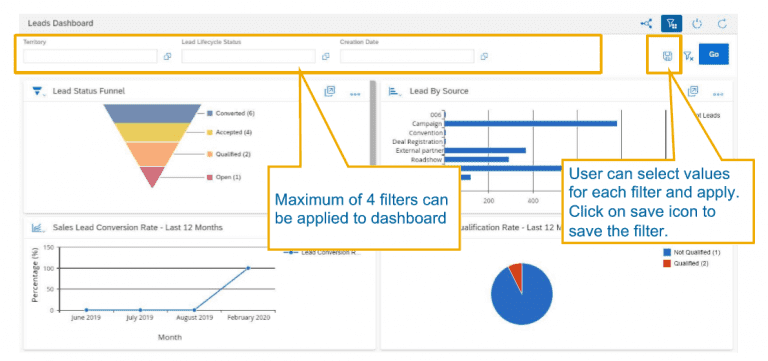
Reports in Account Summary
Reports can now be included in the Account Summary. Up to 3 reports can be included. Reports with a maximum 5 columns and/or 200 rows can be included.
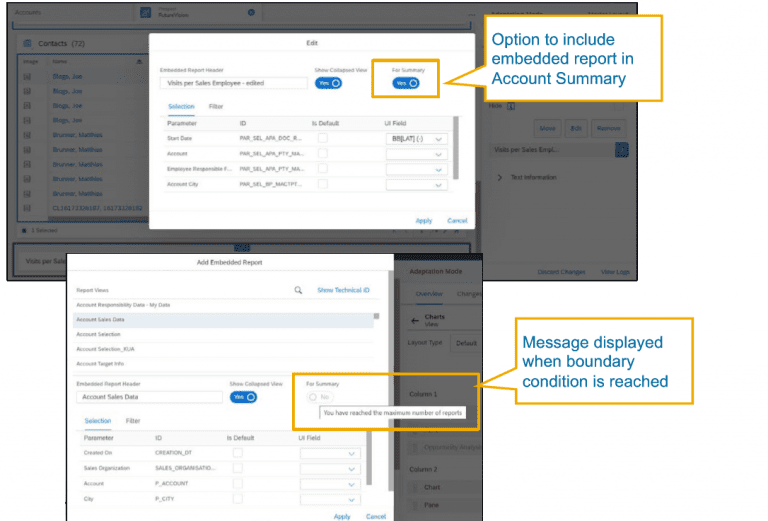
Key User Tool improvements
Changing field labels
Changing a field label in the Fiori UI has become easier and is now possible via the Key User Tool. Transporting field labels to production is still done via the transport management.
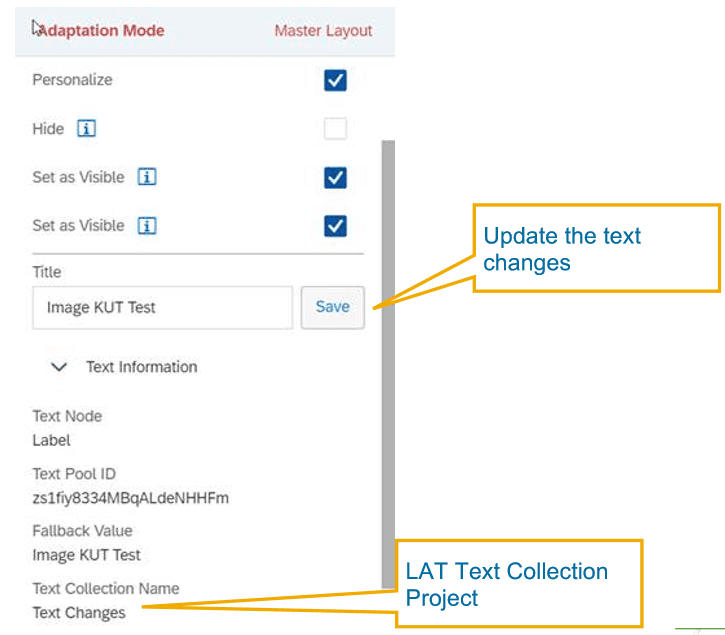
Copy Page Layout
Key users can now easily copy an existing page layout to a new page lay out to make the creation of page lay outs more efficient.
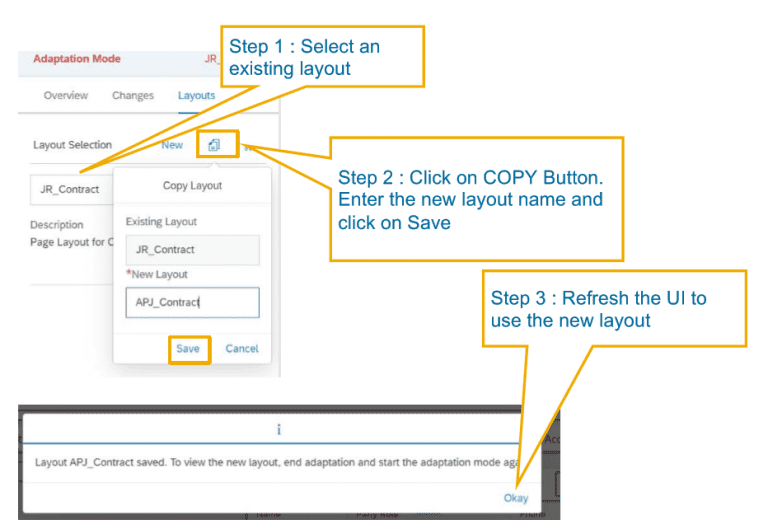
SAP Cloud Application Studio
Performance Trace of script using trace explorer
It’s now possible to generate a performance trace from SAP cloud application studio. You can analyse the execution time of a script and the time taken by individual constructs within a script.
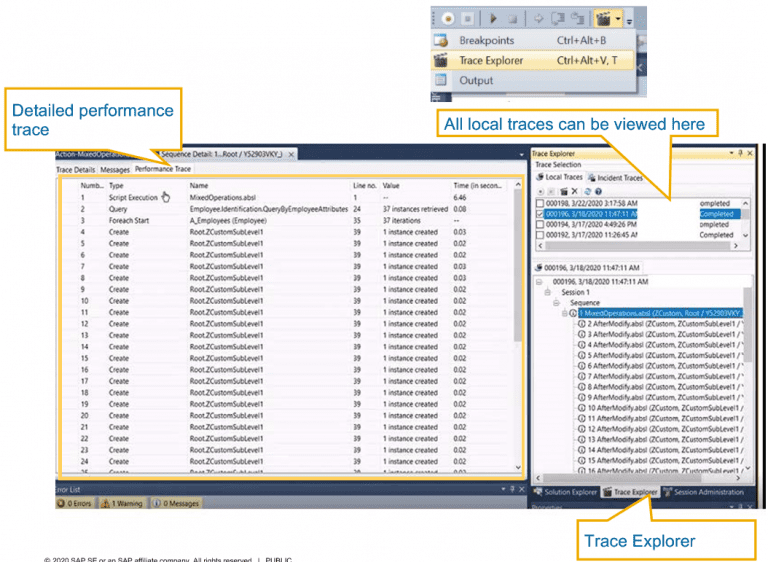
Enhancements for offline mode
Partners can now create/enhance their solutions for offline usage in the SAP Cloud Application Studio.
SAP will provide a SAP Cloud Application Studio offline guide for further information.
SAP will provide a SAP Cloud Application Studio offline guide for further information.
Integration
Create CPQ Quote for a prospect
You can now create a CPQ quote for a Prospect in C4C. The CPQ quote is released to ECC or S/4HANA when the prospect is converted to a customer.
Sending out information about merged Business Partner to backend
Information about merged Business Partners is now also send to the ERP backend.
Note: This option is available for “Business Partner Replication to SAP Business Suite” but not for the Communication Scenario “Business Partner Replication to SAP ERP”.
What’s new in the Sales Cloud?
Intelligent Sales Execution
SAP introduces some new functionality for Intelligent Sales Execution. This functionality is part of a phased delivery and customers must request activation of this functionality via support.
Pipeline Manager –A complete picture of the true health of the opportunity pipeline.
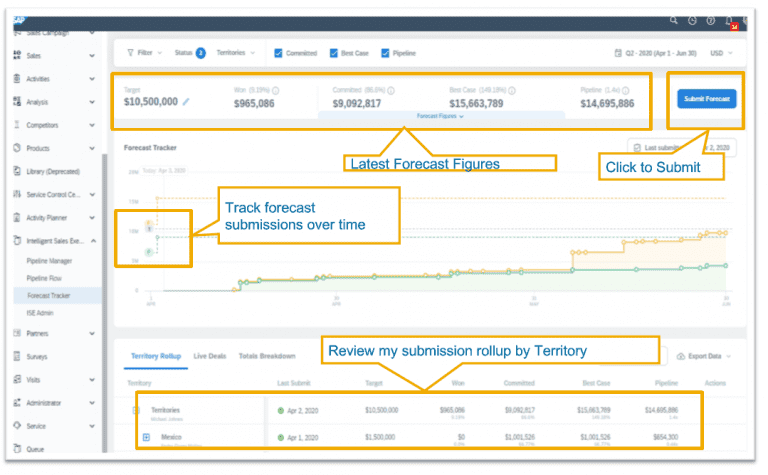
Forecast Tracker – Deliver a highly accurate and predictable sales forecast without the need for spreadsheets.
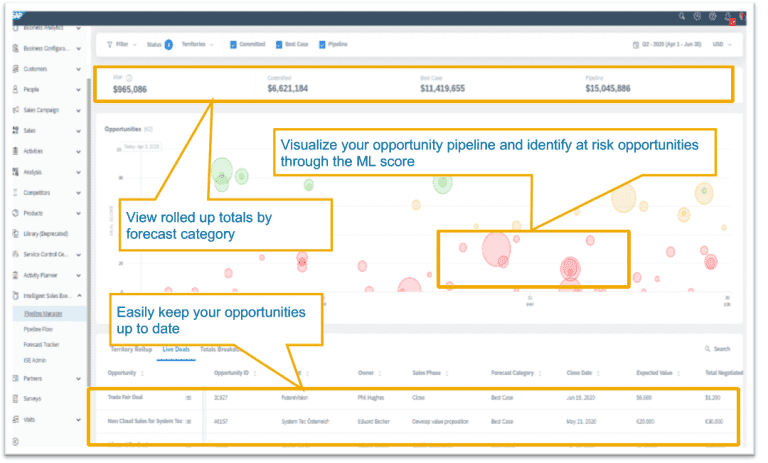
Create a follow up lead from a visit
You can now create a follow up lead directly from a visit.
Suggest Phone Calls and Appointments using Activity Planner
You can now guide your sales reps using the Activity Planner by suggesting Phone Calls and Appointments based on certain attributes in the Opportunity or Sales Quote. Until now only the creation of tasks was supported via the activity planner.
Enhanced workflow rule using condition “Header Note was updated”
A new condition is introduced to define workflows for an Opportunity that responds to the change of the header note of an Opportunity.
Link Opportunity to Contract
You can now link an existing Opportunity to a Contract from the Contract detail view.
What’s new Service Cloud?
Search in List View of E-mail Interactions
Agents will now be able to search e-mails based on subject and the content of the email in the list view of the e-mail interaction.
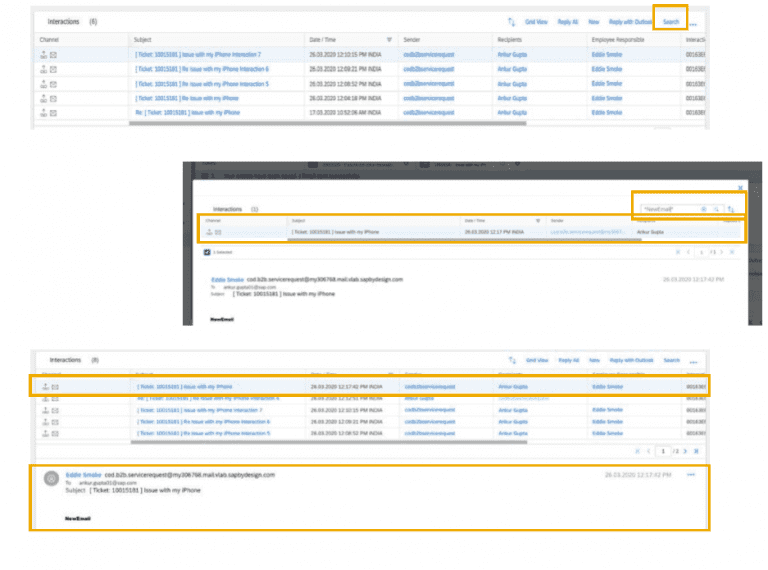
Ticket –Add default query to retrieve tickets based on involved parties
SAP has added a default query to retrieve tickets based on Parties Involved.
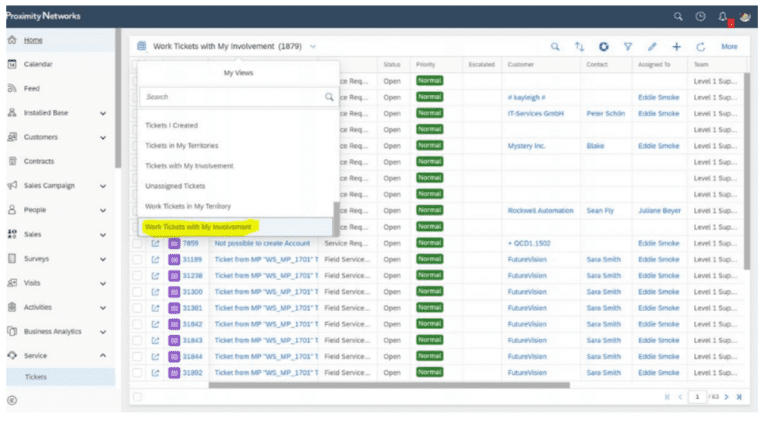
PDF Output local summary with inline images
The inline images in a ticket can also be used in the Output summary.
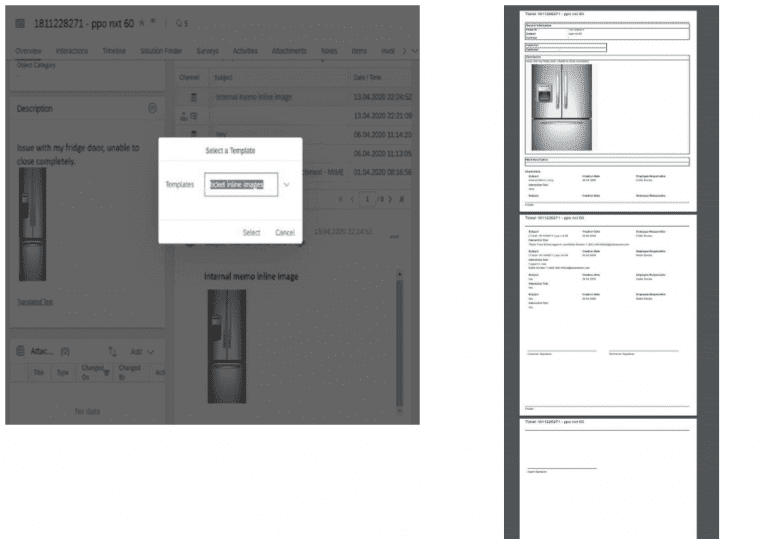
Field Service Management Integration
SAP has done several enhancements in the integration between Field Service Managed (FSM) and SAP Service Cloud. Some highlights are:
• The C4C installation point (Functional Location type of registered product) is replicated to FSM equipment unidirectionally.
• Replicate Employee Org Assignment from C4C to FSM People Region Assignment to Support the Planning.
• The C4C installation point (Functional Location type of registered product) is replicated to FSM equipment unidirectionally.
• Replicate Employee Org Assignment from C4C to FSM People Region Assignment to Support the Planning.
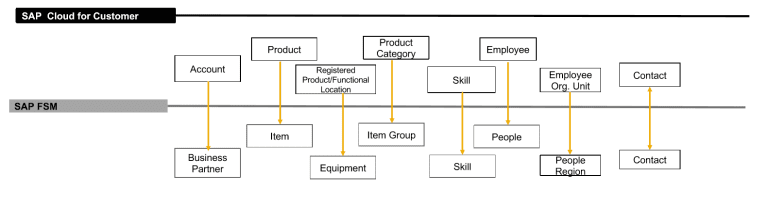
If you have any question on the new release of Cloud for Sales or Cloud for Service please feel free to contact us via info@acorel.nl
Stay Healthy!

