Chantal Kuenen
Read all my blogsWhen you have configured a product set type in the SAP GUI, you probably want to display this in the Web UI too.
The product set type doesn’t appear automatically in the Web UI, it needs a little customzing.
Product set types are used to add additional customer specific attributes to products. When configured, they are found under the label ‘additional set types’ on the basic data tab of the products.  The Web UI view of the product header (PRDHS):
The Web UI view of the product header (PRDHS):
 In our example, the product set type is ‘Event settings’: It’s preffered not to enhance the PRDHS component. Instead, we create an assignment block per set type, which may look like this:
In our example, the product set type is ‘Event settings’: It’s preffered not to enhance the PRDHS component. Instead, we create an assignment block per set type, which may look like this:
Configuration
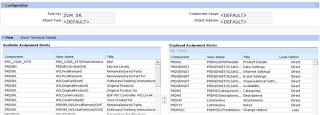 Of course, a set type must be configured. It’s created in the tcode COMM_ATTRSET: maintain attributes and set types. Also, the attribute set must be assigned to a catgegory. For now we assume this is already done.
Of course, a set type must be configured. It’s created in the tcode COMM_ATTRSET: maintain attributes and set types. Also, the attribute set must be assigned to a catgegory. For now we assume this is already done.
Now we want it to be shown in the Web UI. First we make sure an enhancement set is configured and assigned to a client. Please consult your developer here (most of the times it’s preferred to use the exisiting one). Then we can start with the enhancement. This is done in the component PRD01OV (product overview). We now need to assign the set type to the overview page in CRMM_UIU_PROD_GEN:
Then we can start with the enhancement. This is done in the component PRD01OV (product overview). We now need to assign the set type to the overview page in CRMM_UIU_PROD_GEN:
 Next step is creating the UI configuration for the set type in CRMM_UIU_PROD_CONFIG:
Next step is creating the UI configuration for the set type in CRMM_UIU_PROD_CONFIG:
After this we are ready to start the UI configuration itself. First we display PRD01OV in the workbench. Now we copy the default view to the role configuration key view. Then we have to move the set type to the displayed assignment blocks. And last but not least, we maintain the title of the new assignment block.
And we’re done!






3 responses to “Configuration of product set types in Web UI”
Where can we see the get and set methods of attributes.??
informative one…
I have displayed set type attributes on web UI , but i am not able to get getter setter methods of those attributes .