Mark Peeters
Read all my blogsAs we move into the autumn it is time for the November release of the SAP Sales and Service cloud. In this blog I will highlight the changes that this new release will bring. This time the release period will be two weeks again. The Test systems will be upgraded to 2211 on the 29th of October and the Production systems on 10th November. Read further for more details on the release.
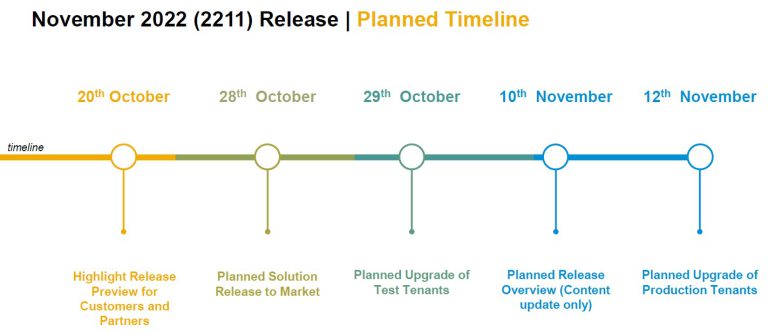
Platform changes
Since the 2011 release a Kanban board can be added to the home screen. With this release SAP has added the ability to add two Kanban boards instead of one.
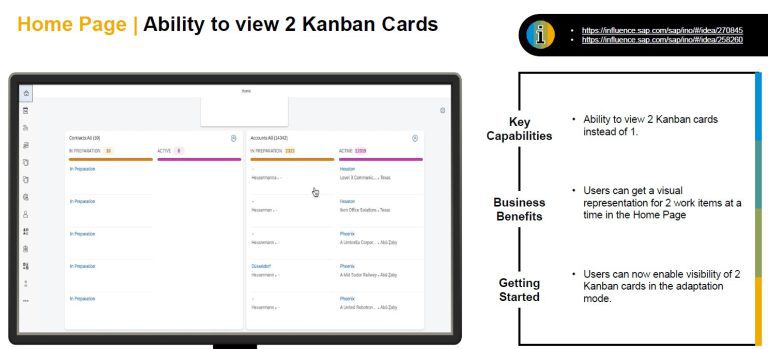
For server side groupware integration this release brings two very nice new features:
- The ability to select custom filters for synchronising data to MS Outlook. So you are no longer limited to the standard All, or My selections.
- The ability to stop bi-directly synchronisation of objects. This blocks auto synchronisation, but gives users the ability to still manually sync data from MS Outlook to SAP Cloud for Customer.
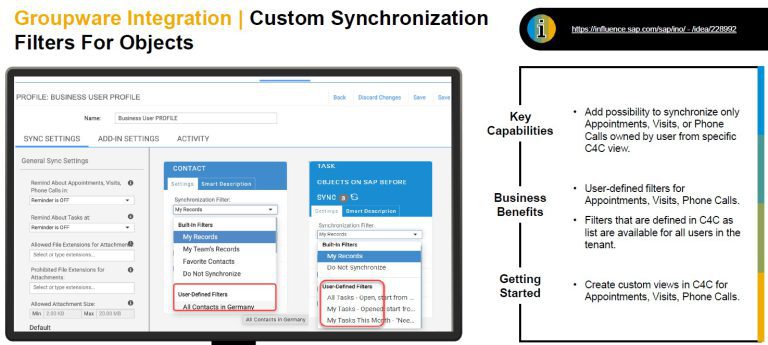
Sales Changes
On Sales Quote and Ticket output documents you already could add signatures from for example the customer.
This functionality is now also available for Sales and Service contracts. This allows you to have a customer sign a contract before activation.
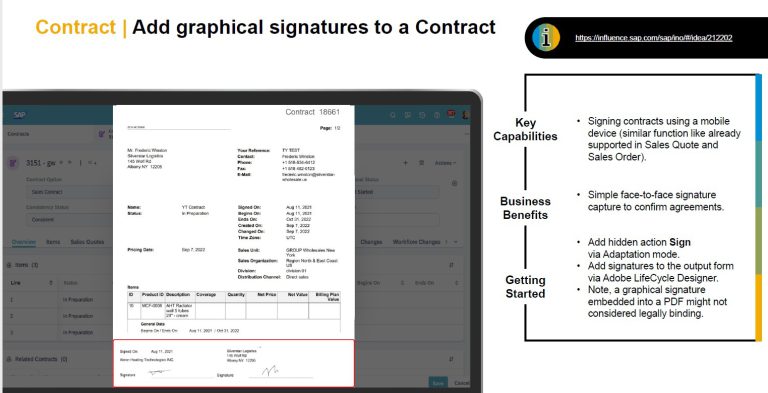
Sales add-ons
With the announcement that all Sales add-ons will be part of the standard SAP Sales Cloud V2 we are looking with more enthusiasm to these features.
On the customer Insight tabs it becomes possible to show KPI’s from data in your S4/HANA backend like Sales Orders. In the voice over SAP mentioned more items from S4/HANA will follow in coming release.
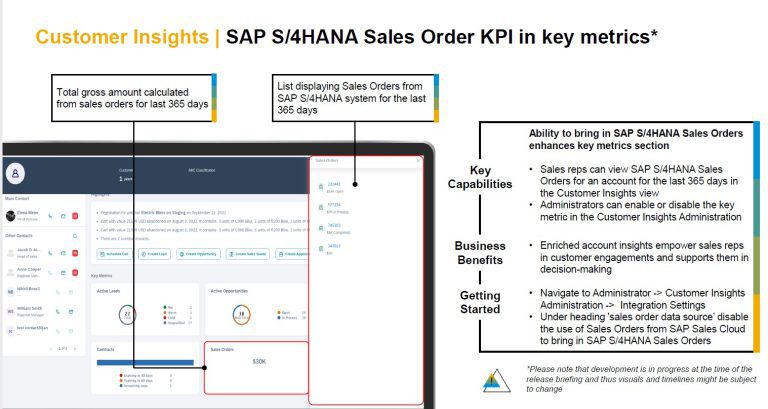
Within the Dynamic visit planning an option is added to now plan for multiple days at once.
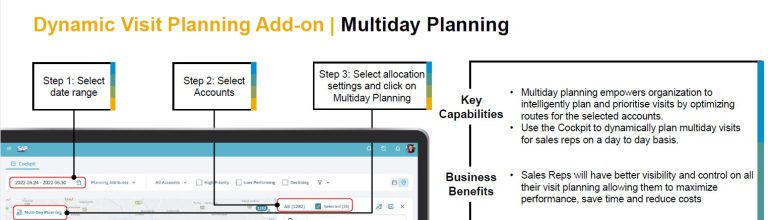
The Guided Selling views can now be embedded within the Opportunity bringing the process more inline with the standard Opportunity process.
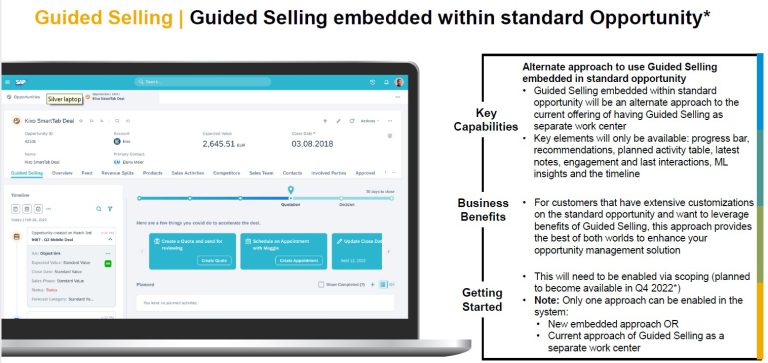
Service Changes
For service we have two new features worth mentioning. The list of available font size’s in all TinyMCE editors is extended to include odd sizes like 7, 9, and 11.
In the list of tickets we could already filter on My Work Tickets and My Team Work Tickets, but the selection was only on Assigned to level. With this release a new search has been added, Work Tickets with My Teams Involvement. This extends the search to the service engineers linked on item level.
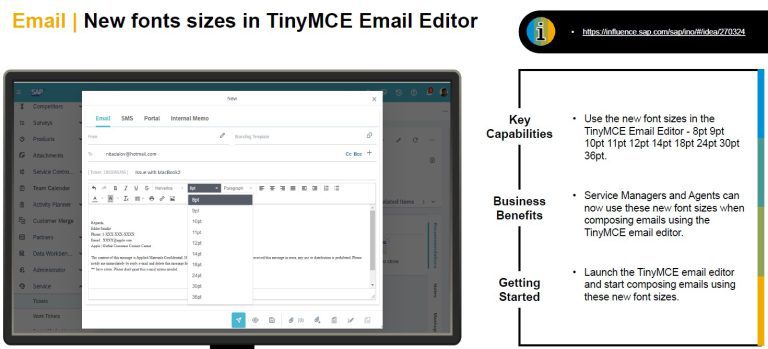
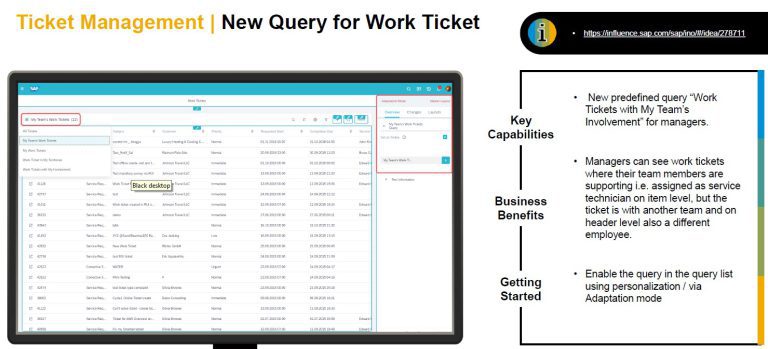
This concludes the highlights for coming release. If you have any questions please don’t hesitate to contact us.



