Oguzhan Serin
Read all my blogsEmpower your business with Acorel Monitoring Tool!
Having complete transparency over data transfers is one of the main issues of data integration (for instance, CRM and ERP integration). This is crucial, particularly if something goes wrong. One of the most frequent errors when developing a data integration solution is failing to take error handling into account.
Acorel Monitoring tool presents a feasible solution to this problem through a smart combination of tools on the SAP Business Technology Platform. This cloud solution does not only provide visibility on the errors as most of the error cockpits in other tools do, but also establishes an alerting system where users are notified with an e-mail and the content of this e-mail can be also enriched with the details of an error. It can also match the different type of errors with the correct group of people. This helps functional and business users not to waste a lot of time to detect the error, if something goes wrong with any integration.
Last but not least, Acorel Monitoring Toolkit provides an opportunity to the users to edit or reprocess a failed message easily without forcing the sender to send the same message again. This is useful especially for those companies which have a lot of external messages coming in because you can resolve an issue without having to reach out to your external senders to send the same message, but instead go to your inbox to reprocess it with/without modifying it. Here’s how you can do that:
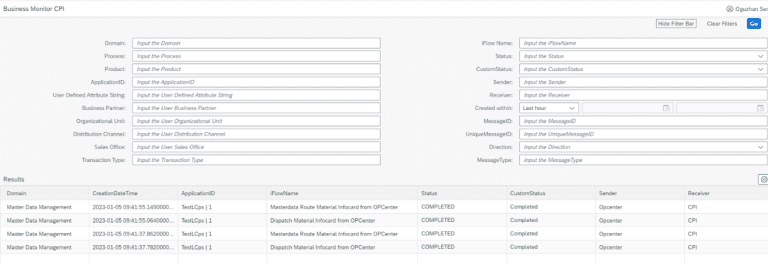
This is the screen where business users can easily monitor all the integrations. There are lots of predefined filters you can use to reach out to the specific messages and all these fields can be modified to meet your business needs. It is also possible to see the content of the messages and these messages are persistent. They will stay in the database until you decide to delete them! Based on this database, you can also create reports that will uncover all the overlooked areas in integrations to be improved.
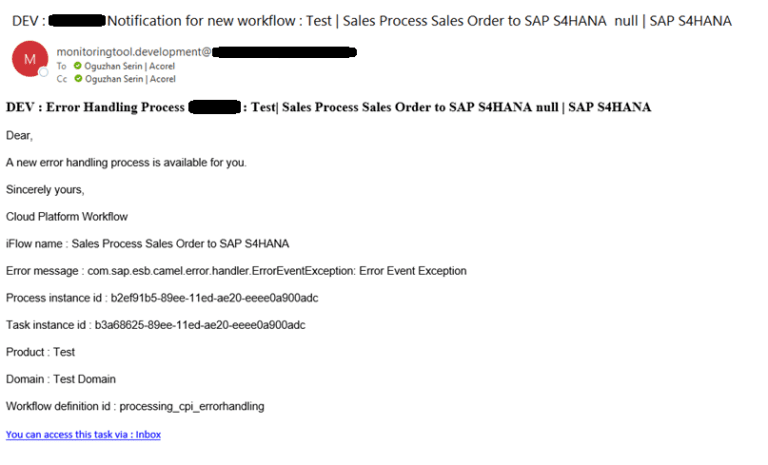
One of the greatest things about Acorel Monitoring Tool is, you are notified by an e-mail when an error task is created for you and this is not hard coded in SAP Cloud Integration. You can create multiple rules where you define who should receive an alert for what kind of error type. This is really useful when assigning functional errors (data errors from external systems) to business users and technical errors (connectivity or authentication problems) to the IT Department. This noticeably decreases the workload on IT.
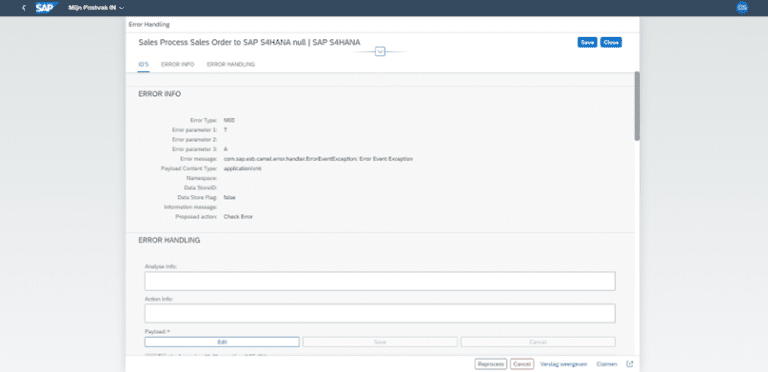
This is the error task that is created for a specific user when an integration fails. It gives you the details of that error and you are expected to take action against it. You can edit the message, put the analysis, action info and click reprocess. This way, you can send the message in the correct format without having to reach out the sender.
As many organizations that are using SAP Integration Suite experience challenges or even problems with the standard SAP Cloud Integration monitoring capabilities, Acorel Monitoring Tool provides business users the needed insight and actionability to all integrations. They are alerted pro-actively and can react timely on these errors. Therefore companies are able to minimize the impact of integration issues on day-to-day business and applications resulting in a better (customer) experience and increased business value…


