Joost Goudriaan
Read all my blogsThe number 1 time saving feature every sales person will love!
As an Account Manager here at Acorel I use the SAP Sales Cloud on a daily basis to manage my Accounts, Leads, Opportunities and Activities. So when I am up for my share in the everlasting Acorel blog series I just like to share a need feature that really makes my life easier or helps me in hitting my sales targets.
The great thing about cloud software is that value is added with every new version. Value can even be, bringing a smile on your face like Tesla did with adding Karaoke right into their cars!
Well SAP did not put Karaoke in the new SAP Sales Cloud release, but they did add something that at least brings a smile on my face. And I think my sales colleagues all over the world can relate. Officially it is called “Editable Datasets”, but I like to call it “the time saver”.
Like in every CRM solution you need to update your opportunities frequently so that your forecast is correct, for yourself and your manager. You can do that for each opportunity every time you have contacted the client, but let’s be honest, you probably do that for all of your opportunities on a certain day- or timeslot during the week. At least that is how I do it ?
This was a very time-consuming activity, so I blocked at least 1 to 2 hours per weeks to do this. This was due to the number of clicks and waiting time needed to update the opportunities one-by-one. Just to give you an idea on that workload.
From the Opportunity search result list, I had to:
Open Opportunity 1
<wait>
Click on Edit
<wait>
Change information on Tab 1
Navigate to Tab 2
<wait>
Change information on Tab 1
Save
Click to go back to the Opportunity search result list
Open Opportunity 2
<wait>
Click on Edit
<wait>
Change information on Tab 1
Navigate to Tab 2
<wait>
Change information on Tab 1
Save
Click to go back to the Opportunity search result list
Etc.
Etc.
Etc.
And this is only for two Opportunities, so you can imagine that this is very time-consuming and not really a great user experience.
But now there is “the time saver” and I can do all the important updates on all of my opportunities from just one screen; the Opportunity search result list.
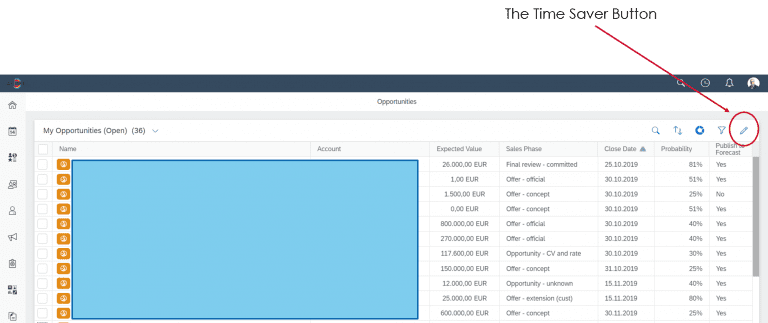
By clicking this magical little pencil, the complete screen goes in an edit mode that looks like this
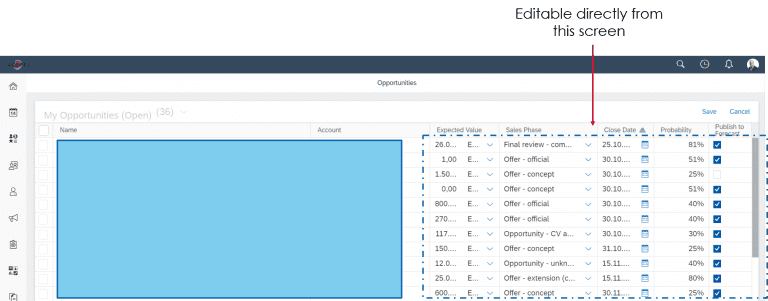
And I can update all my opportunities in 10 to 15 minutes, where I used to need 1 to 2 hours! Now that is what I call a big Time Saver!!
So, if you would like to spend more time on selling instead of administrative work you definitely should ask your IT support department to enable the Editable Datasets for Opportunities in SAP Sales Cloud. It is 5-minute work for them and if they have trouble finding the setting, they can always contact Acorel of course 🙂





